Accessible Information Standard
The Accessible Information Standard aims to make sure that people who have a disability, impairment or sensory loss are given information they can easily read or understand.
We want to make sure that we can communicate with patients the best way that we can. If you, your carer or person you care for have any communication needs, please complete the form below or speak to our reception team.
Examples of support include:
- If you find it hard to read our letters
- If you require braille, large print or easy read text
- If you need someone present at your appointments
- If you need a British sign language interpreter
- If you lip read
- If you use a hearing aid or communication device
- If you do not speak English we can provide a translation service to support during consultations
- Please note that for some clinical conversations, the clinician will insist a trained translator is used.
For more information, visit: NHS – Accessible Information Standard
Accessible Information Form
We want to get better at communicating with our patients. We want to make sure you can read and understand the information we send you. If you find it hard to read our letters or if you need someone to support you at appointments, please let us know.
Website Accessibility Statement
This accessibility statement applies to the Castle Healthcare Practice Website (www.castlehealthcarepractice.nhs.uk).
We want as many people as possible to be able to use this website. This means you should be able to:
- change colours, contrast levels and fonts using browser functionality
- zoom in up to 400 per cent without the text spilling off the screen
- navigate most of the website using just a keyboard
- navigate most of the website using speech recognition software
- interact with most of the website using a screen reader (including recent versions of JAWS, NVDA and VoiceOver)
We also try to make the website text as simple as possible to understand.
If you have a disability, search AbilityNet for ‘how to’ guides to make your device easier to use.